The 6-Second Resume Test: What Hiring Managers Actually See
Did you know that the average hiring manager spends just 6 seconds reviewing your resume before deciding whether to continue reading or move on to the next candidate? This stark reality, confirmed by eye-tracking studies from Ladders Research, means your entire career trajectory can hinge on those brief moments of attention.
Most job seekers are optimizing for the wrong things, crafting resumes that look impressive when studied carefully but fail catastrophically during those critical six seconds. In today’s hyper-competitive job market, with AI screening tools acting as initial gatekeepers and overwhelmed recruiters making split-second decisions, understanding exactly what happens during this “resume blink test” isn’t just helpful—it’s essential.
This article goes beyond conventional wisdom to reveal what truly catches attention based on cutting-edge research, AI screening insights, and interviews with hiring decision-makers. The landscape has fundamentally changed: today’s resume must work in a digital-first environment where being technically perfect for algorithms and visually compelling for humans requires an entirely new approach.
Whether you’re a seasoned professional or new graduate, the ability to pass the 6-second test could be the difference between landing your dream job and being lost in the digital resume abyss.
☑️ Key Takeaways
- Recruiters spend just 6–8 seconds on an initial resume scan, so first impressions are everything.
- They focus on key areas like your name, job title, current and past roles, and formatting clarity.
- A clean layout with bold headings, bullet points, and strong summaries helps guide their attention fast.
- Pass the 6-second test by making your top accomplishments and relevance instantly clear.
Part 1: The Science of Resume Scanning
Eye-Tracking Research Revelations
Modern eye-tracking studies have revolutionized our understanding of how recruiters actually review resumes. Using specialized equipment that follows eye movements across a page, researchers have generated heat maps showing which sections receive attention and which are completely overlooked.
The results are surprising: rather than reading top-to-bottom as most assume, recruiters follow an F-pattern scanning sequence, where they thoroughly scan the top third of the first page, then quickly skim down the left side, occasionally reading to the right. Anything not positioned within this F-pattern essentially becomes invisible.
Still using an old resume template?
Hiring tools have changed — and most resumes just don’t cut it anymore. We just released a fresh set of ATS – and AI-proof resume templates designed for how hiring actually works in 2025 all for FREE.
The Cognitive Reality
Our brains are simply not equipped to process large amounts of information quickly. Cognitive load theory explains why recruiters must be selective—they’re making rapid decisions under pressure with limited mental bandwidth. This cognitive reality means:
- Only 3-4 key pieces of information actually register
- Visual patterns are processed before content details
- First impressions form within milliseconds and are difficult to reverse
- Decisions are often made on partial information using mental shortcuts
The Modern Two-Tier Screening Process
Today’s resumes typically face a dual-screening gauntlet:
- AI/ATS Initial Filter: Automated systems that screen for keywords, qualifications, and formatting compatibility
- Human Quick Scan: If you pass the algorithmic screening, a human performs the 6-second review
Each tier requires different optimization strategies, creating a challenging balancing act for job seekers who must satisfy both robot and human readers.
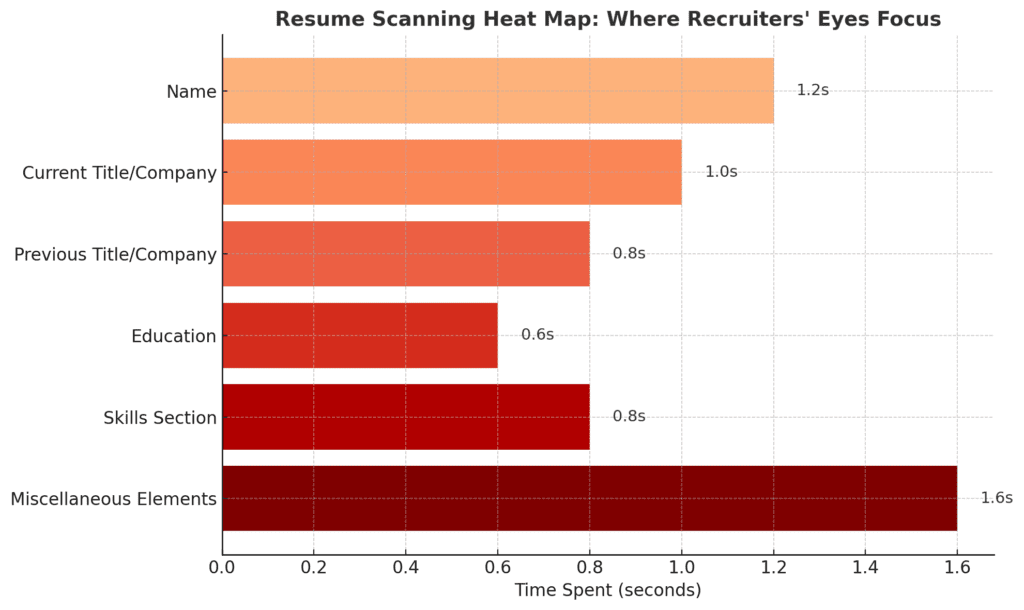
Case Study: The Anatomy of a 6-Second Review
To understand exactly what happens during those crucial moments, we reconstructed the typical sequence:
Second 1: The reviewer notices the overall layout, white space distribution, and organizational clarity. Documents that appear cluttered or dense trigger immediate negative bias.
Seconds 2-3: Eyes fixate on the top third of the document, focusing primarily on name, current role, and most recent company. Evaluators look for recognizable organizations and job titles that signal relevant experience.
Seconds 4-5: Scanning moves to education, previous positions, and any visually distinctive elements like bolded accomplishments or metrics.
Second 6: Final impression forms, with a decision to either continue reading or move on to the next candidate.
Part 2: What They Actually See First
Visual Hierarchy: The True Resume “Hot Zones”
Your resume has specific areas that receive immediate visual attention—these “hot zones” must contain your most impressive and relevant information. Research shows these priority areas are:
- Top third of page one (receives 80% of initial attention)
- Left margin content (particularly the first words of sections)
- Visually distinctive elements (bold text, numbers, short bullet points)
Anything crucial that falls outside these zones is likely to go unnoticed during the initial scan.
Pattern Disruption: Standing Out Strategically
The human eye is naturally drawn to elements that break expected patterns. Strategic pattern disruptions force attention to key information without appearing gimmicky:
- Selective bolding of impressive metrics within bullet points
- Minimal use of color for section headers or your name
- Small but intentional white space variations around crucial information
- Bullet point variety using different leading characters for different types of achievements
Information Architecture That Commands Attention
How you structure information critically affects what gets noticed. Adopt a “top-loading” approach where each section frontloads the most impressive information. The scanning eye rarely makes it past the first line of any section, so ensure your strongest material appears first.
The Counterintuitive Power of White Space
While it might seem logical to maximize information density, research shows that properly used white space increases information retention by up to 20%. Strategic emptiness creates visual pathways that guide the eye to important content. Paradoxically, resumes with slightly less content but better spacing often communicate more effectively during quick scans.
Typography Impact Beyond Readability
Font choices affect perception at both conscious and subconscious levels:
- Modern sans-serif fonts (like Calibri or Arial) are processed more quickly in digital environments
- Consistent header hierarchy with size variation of no more than 4 points between levels
- Line spacing of 1.15-1.3 improves scanning speed without wasting space
- Character spacing slightly expanded for headers increases prominence
Part 3: The Content That Registers
Keyword Optimization for Both Audiences
Modern resumes must satisfy both algorithmic and human readers. The key is strategic keyword placement rather than keyword stuffing:
- Position core industry terms in the top third of the document
- Include technical skills in a dedicated, scannable section
- Integrate role-specific language naturally into achievement statements
- Use current industry terminology rather than internal company jargon
While ATS systems look for keyword matches, human readers assess contextual relevance—your language should demonstrate fluency in your field, not just keyword awareness.
The Magnetic Pull of Numbers
Eye-tracking research confirms that numerals attract attention significantly more than words. Quantified achievements receive disproportionate attention during quick scans:
- Use digits rather than spelling out numbers (45% vs. forty-five percent)
- Lead bullet points with metrics when possible
- Include numbers that demonstrate scale, growth, or efficiency
- Create visual anchors by ensuring each experience section includes at least one quantified result
Power Verbs That Actually Register
Not all action verbs are created equal. Certain verbs signal higher-level contributions and trigger positive associations:
High-Impact Verbs That Register:
- Pioneered
- Transformed
- Generated
- Secured
- Negotiated
Low-Impact Verbs That Get Filtered Out:
- Assisted
- Participated
- Helped
- Worked on
- Responsible for
Specificity: Concrete Details That Stick
Vague claims disappear in quick scans, while specific, concrete details create mental anchors. Compare:
Vague (Invisible in quick scans): “Improved team performance and increased customer satisfaction through process enhancements.”
Specific (Registers immediately): “Reduced response time 37% by implementing automated ticketing system, raising customer satisfaction scores from 3.6 to 4.8/5.”
Contextual Framing for Immediate Relevance
Each achievement should be instantly recognizable as relevant to the target role. Use the “So What” test: if a quick reader wouldn’t immediately grasp why an accomplishment matters for the position you’re seeking, reframe it or omit it.
Turn Weak Resume Bullets Into Interview-Winning Achievements
Most resume bullet points are generic and forgettable. This AI rewriter transforms your existing bullets into compelling, metric-driven statements that hiring managers actually want to read – without destroying your resume’s formatting.
Power Bullets
Loading AI resume rewriter…
Part 4: What Gets Screened Out Instantly
Red Flag Triggers That Cause Rejection
Certain elements trigger immediate negative responses, often unconsciously:
- Unprofessional email addresses create lasting negative impressions
- Inconsistent formatting suggests lack of attention to detail
- Outdated design elements like objective statements or “References available upon request”
- Dense text blocks (more than 4-5 lines without breaks)
- Multiple page jumps between related information
Cognitive Load Issues
When a resume requires too much mental effort to parse, reviewers simply move on. Common cognitive overload triggers include:
- Complex multi-column layouts that force unnatural reading patterns
- Competing visual elements without clear hierarchy
- Inconsistent information organization across experience entries
- Unnecessary design elements that distract from content
Formatting Fails That Backfire
In attempting to stand out, many job seekers adopt formatting choices that actually harm their chances:
- Creative layouts that look impressive but fracture the F-pattern scanning sequence
- Artistic fonts or design elements that compromise ATS compatibility
- Excessive use of bold, italics, or underlining creating visual noise
- Unconventional section ordering that forces recruiters to hunt for key information
Credibility Killers: Phrases That Destroy Trust
Certain phrases immediately trigger skepticism during quick scans:
- Self-proclaimed descriptors (“expert,” “visionary,” “exceptional”)
- Clichéd claims (“team player,” “detail-oriented,” “proven track record”)
- Passive language (“was responsible for overseeing”)
- Obviousness indicators (“duties included”)
ATS Blockers: Technical Issues
Even excellent content never reaches human eyes if these technical elements prevent proper ATS processing:
- Headers/footers where critical information gets ignored by parsing algorithms
- Tables or text boxes that scramble information sequence
- Image-based content including infographics or logos
- Unusual Unicode characters including custom bullets or symbols
Part 5: The New Resume Paradigm
Digital-Native Design Principles
Modern resumes must prioritize on-screen readability over print aesthetics:
- Optimize for vertical scrolling with strong information hierarchy
- Ensure mobile compatibility as many recruiters review on tablets or phones
- Use hyperlinks strategically for portfolios or LinkedIn profiles
- Consider contrast ratios that work across different screen types
Skimmability Engineering
Strategic structure creates a resume that communicates effectively even when barely read:
- Progressive information density with most important details in short, initial bullets
- Parallel structure across all bullet points
- Scannable section headers that work as standalone content highlights
- Inverted pyramid writing placing key information at the start of each section
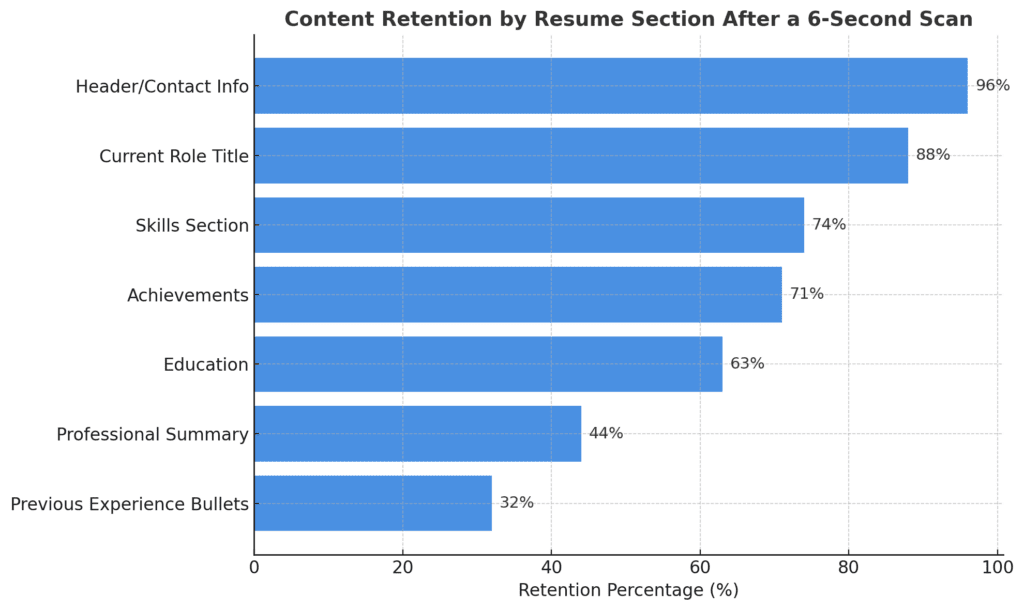
Progressive Disclosure Technique
Not all information needs to be equally prominent. Strategically layer content for different reading depths:
- Glance level (6 seconds): Job titles, companies, education, standout metrics
- Scan level (30 seconds): Key accomplishments, core skills, career progression
- Deep-read level (2+ minutes): Context, methodologies, supporting details
Context-Adaptive Content
Different industries have distinct scanning patterns. Research shows:
- Technical fields prioritize skills sections and technical qualifications
- Creative industries scan for portfolio links and notable projects/clients
- Executive roles focus on organizational scope and strategic outcomes
- Sales positions emphasize quantified performance metrics and client relationships
Tailor your resume’s visual hierarchy to match these industry-specific scanning priorities.
Visual Storytelling Through Structure
A well-designed resume tells your career story even at a glance through:
- Visible progression in responsibilities and achievements
- Information clustering that highlights relevant skill sets
- Strategic repetition of key themes across different roles
- Visual indication of career trajectory through spacing and emphasis
Micro-Impression Management
Small details create powerful subconscious impressions:
- Precision in dates (exact months create perception of honesty)
- Consistency in formatting (signals attention to detail)
- Appropriate file naming (YourName_Position_Resume.pdf)
- Link presentation (clean, properly formatted URLs or hyperlinked text)
- Document properties (properly titled in metadata)
Part 6: Implementation Blueprint
The 6-Zone Template
Structure your resume around these six critical zones, optimized for the F-pattern scanning sequence:
- Header Zone (Name, contact, links) – simple, clean, prominent
- Qualification Zone (Skills, certifications) – scannable, keyword-rich
- Impact Zone (Career highlights or profile) – achievements-focused, metric-heavy
- Experience Zone (Work history) – front-loaded achievements, consistent structure
- Education/Training Zone – relevant, concise credentials
- Supporting Zone (Additional relevant information) – highly selective
Section Priority Matrix by Career Stage
Order and emphasize sections according to your career stage:
Early Career:
- Education (with relevant coursework, projects)
- Skills (technical and transferable)
- Experience (internships, part-time, relevant activities)
Mid-Career:
- Experience (achievement-focused)
- Skills (specialized and advanced)
- Education (credentials only)
Executive Level:
- Executive summary (career scope and impact)
- Key achievements (cross-role accomplishments)
- Experience (leadership focus, organizational impact)
Personalization Protocol
Effective customization requires focusing effort where it matters most:
- Analyze the job posting for critical keywords and priority skills
- Research company values and reflect relevant themes
- Adjust your impact zone to highlight directly relevant achievements
- Reorder skill listings to frontload the most relevant capabilities
- Customize your digital footprint (LinkedIn, portfolio) to support claims
A/B Testing Methodology
Optimize your resume through controlled testing:
- Create two versions with different approaches to a specific element (layout, summary style, etc.)
- Submit both versions to similar positions
- Track response rates to identify more effective approaches
- Iteratively refine based on results
- Consider using professional feedback platforms for objective assessment
Reality Check Process
Before submission, verify your resume passes the 6-second test:
- Blur test: View your resume while squinting – do the important elements still stand out?
- Timer test: Have someone review for exactly 6 seconds, then write down what they remember
- ATS compatibility check: Run through a resume parsing tool to verify proper processing
- Mobile display check: View on multiple devices to ensure consistent presentation
- First impression audit: What three impressions form immediately upon viewing?
Conclusion
The 6-second resume scan is a brutal reality in today’s job market. With hundreds of applications for each position, recruiters and hiring managers must make rapid judgments based on minimal information. This process may seem unfair—and perhaps it is—but understanding it gives you a powerful competitive advantage.
By designing your resume specifically for this quick-scan reality, you’re not just playing the game; you’re playing it at an advanced level. The principles in this article go beyond superficial advice to address the cognitive and technical mechanisms that determine which candidates proceed and which are eliminated.
Remember that your resume’s primary job is not to get you hired—it’s to get you an interview. By optimizing for the 6-second test, you maximize your chances of clearing that critical first hurdle. From there, your experience, preparation, and interpersonal skills take center stage.
The job search landscape continues to evolve with new technologies, but the fundamental human cognitive limitations behind the 6-second test remain constant. By engineering your resume to work with these limitations rather than against them, you position yourself for success in even the most competitive job markets.
Still using an old resume template?
Hiring tools have changed — and most resumes just don’t cut it anymore. We just released a fresh set of ATS – and AI-proof resume templates designed for how hiring actually works in 2025 all for FREE.

BY THE INTERVIEW GUYS (JEFF GILLIS & MIKE SIMPSON)
Mike Simpson: The authoritative voice on job interviews and careers, providing practical advice to job seekers around the world for over 12 years.
Jeff Gillis: The technical expert behind The Interview Guys, developing innovative tools and conducting deep research on hiring trends and the job market as a whole.
