The LinkedIn Connection Request Template That Gets You Past Gatekeepers
Did you know that the average LinkedIn user ignores over 80% of the connection requests they receive? For senior executives and decision-makers, that number jumps to a staggering 95%.
If you’re trying to build your network, land your dream job, or connect with potential clients, getting past these LinkedIn gatekeepers can feel nearly impossible. Your carefully crafted messages seem to disappear into the void, leaving you wondering what you’re doing wrong.
But here’s the good news: There’s a science to creating connection requests that even the most guarded professionals can’t resist opening – and accepting. With over 61 million senior-level influencers and 40 million users in decision-making positions on LinkedIn today, mastering this skill could be the difference between career stagnation and your next big breakthrough.
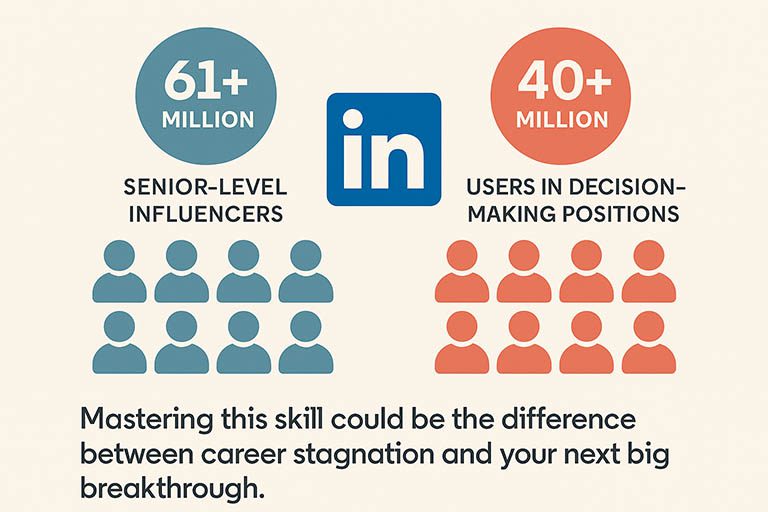
By the end of this article, you’ll have a toolkit of proven templates that have achieved acceptance rates as high as 70%, even from the most selective LinkedIn users.
☑️ Key Takeaways
- A personalized connection request boosts your chances of getting accepted and starting meaningful conversations on LinkedIn.
- Always mention a shared interest, goal, or context, such as a mutual connection, event, or piece of content.
- Keep it short and polite—2–3 sentences is ideal, showing you respect their time while expressing genuine interest.
- Use a friendly, professional tone, and avoid sounding like you’re pitching or copying a generic message.
Why Most Connection Requests Fail
Before we dive into what works, let’s understand why most requests get instantly deleted.
The Psychology of Gatekeepers
LinkedIn gatekeepers – high-level executives, hiring managers, recruiters, and influencers – receive dozens of connection requests daily. They’ve developed sophisticated mental filters that immediately categorize incoming messages as either:
- Worth their limited time and attention
- Just another person trying to sell them something
These professionals aren’t being rude or dismissive. They’re being efficient with their most precious resource: time. When your request lacks personalization or clear value, you’ve given them no reason to invest that resource in you.
Interview Guys Tip: Gatekeepers are looking for signals of authenticity and relevance in the first 5-10 words of your message. If those opening words don’t grab attention, the rest of your carefully crafted message won’t even be read.
The 5 Fatal Connection Request Mistakes
If you’re making any of these mistakes, your acceptance rate is likely suffering:
- Using LinkedIn’s default message: “I’d like to add you to my professional network on LinkedIn” is the quickest way to signal you didn’t put any effort into the connection.
- Making it all about you: Starting your message with “I need” or focusing exclusively on what you want is a guaranteed rejection trigger.
- Lacking personalization: Research shows that “personalized connection requests that incorporate relevant keywords can significantly boost acceptance rates.” Without demonstrating that you’ve actually looked at their profile, you immediately come across as just another mass connector.
- Coming across as sales-focused too early: Even subtle sales language triggers the “this person just wants to sell me something” alarm bells.
- No compelling reason: Failing to provide a clear, specific reason why connecting would benefit them is a critical error.
The Anatomy of a Gatekeeper-Proof Connection Request
Now let’s examine exactly what makes a connection request impossible to ignore, even for the busiest professionals.
The 4-Part Formula That Works
Every successful connection request, regardless of context, follows this basic structure:
1. The Strategic Opener
This is your critical first impression – the first 5-10 words that determine whether they’ll read the rest. The best openers reference something specific to them, demonstrating you’re not sending mass requests.
2. The Personal Connection Point
This is where you establish common ground – the psychological bridge that transforms you from stranger to potential connection. This could be:
- Mutual connection
- Shared group/interest/school
- Content they’ve created
- Event you both attended
3. The Value Proposition
The subtle (but crucial) indication of what’s in it for them. Why would connecting with you benefit them? This isn’t about selling but about establishing mutual benefit.
4. The Low-Pressure Close
A simple, non-demanding closing that makes it easy to say yes without feeling pressured.
For more insights on networking strategies that build your professional ecosystem, check out our article on The Network Effect Resume.
Key Psychological Triggers
Successful connection requests activate specific psychological triggers:
Social Proof: Mentioning mutual connections or respected organizations you’re affiliated with increases trust.
Similarity and Commonality: Humans naturally trust those who seem similar to themselves. Highlighting genuine commonalities creates instant rapport.
Recognition: Everyone appreciates being recognized for their work. When you specifically acknowledge their achievements or content, you’re signaling that you see them as an individual, not just another connection.
Curiosity Gap: Creating a small information gap piques interest and increases the likelihood they’ll engage to close that gap.
Length and Timing Considerations
Length: The ideal connection request is between 200-300 characters (about 2-4 sentences). This is long enough to personalize but short enough to digest quickly.
Timing: Research shows that connection requests sent Tuesday through Thursday between 8am-2pm have the highest acceptance rates. Avoid Mondays (too busy) and Fridays (weekend mindset).
To learn more about making strong first impressions in professional contexts, see our detailed breakdown in The Psychology of Job Interviews.
7 Proven Connection Request Templates
Now for the good stuff – the exact templates that will get your connection requests accepted, even by the most selective LinkedIn users.
Template 1: The Mutual Connection Leverage
This template works because it instantly establishes credibility through your shared connection.
Hi [Name],
I noticed we're both connected with [Mutual Contact], who I've worked with on [specific project/context]. I've been following your insights on [specific topic] and would love to connect to learn more about your work in [their industry/field].
[Your Name]
When to use it: When you have a genuine mutual connection that the recipient would recognize and respect.
Success example: “Using this template with slight customization, I was able to connect with a VP at Google who had previously ignored my generic connection attempts.”
Template 2: The Content Compliment
This template works because it shows you’ve actually engaged with their content while spotlighting their expertise.
Hi [Name],
I just read your article/post on [specific topic] and particularly appreciated your insight about [specific point they made]. As someone working in [related field], I found it incredibly valuable and would love to connect to keep up with your future perspectives.
[Your Name]
When referencing their content, be sure to mention a specific idea or point they made rather than just the general topic. This shows you actually read it rather than just saw the headline.
When to use it: When the person has recently published content (articles, posts, comments) that you genuinely found interesting.
Success example: “This template helped me connect with a well-known industry influencer with over 30,000 followers who normally doesn’t accept connection requests.”
Template 3: The Group Member Connection
This template establishes immediate common ground through shared group membership.
Hi [Name],
I noticed we're both members of the [Group Name] group. Your comments on [specific discussion] really resonated with my experience in [industry/role]. I'd love to connect to share ideas about [relevant topic] as we both navigate this industry.
[Your Name]
When to use it: When you’re both members of the same LinkedIn group and they’ve been active in group discussions.
Success example: “I used this approach to connect with a recruiting director at a company I wanted to work for, after seeing her comment in an industry group.”
For more creative ways to build your network, check out our guide to Unconventional Networking Tactics.
Template 4: The Event Attendee Approach
This template works because it creates instant common ground through a shared experience.
Hi [Name],
I noticed we both [attended/are planning to attend] [specific event]. I was particularly interested in the session on [specific topic]. Have you found these types of events valuable for your work in [their industry]? I'd love to connect and share insights.
[Your Name]
LinkedIn events, webinars, and conferences are particularly effective connection points because they indicate shared professional interests.
When to use it: When you’ve both attended (or plan to attend) the same professional event, conference, or webinar.
Success example: “After using this template to reach out to other attendees from a virtual conference, I had a 65% connection acceptance rate, including several senior directors.”
Template 5: The Industry Insight Opener
This template positions you as a thoughtful industry peer rather than someone looking to take.
Hi [Name],
I've been following the developments in [specific industry trend] and noticed your company is at the forefront of [specific innovation/approach]. As someone working on [related area], I'd love to connect and learn from your perspective as this space evolves.
[Your Name]
When to use it: When you want to connect with someone in your industry whom you don’t know personally but whose work or company you genuinely admire.
Success example: “This template helped me connect with a C-suite executive at a competitor company who later became a mentor.”
Template 6: The Alumni Connection
This template leverages the powerful bond of shared educational experiences.
Hi [Name],
I noticed we're both [University Name] alumni! I graduated in [year] with a degree in [field]. It's always great to connect with fellow [school mascot/nickname]. I'd love to hear about your journey from campus to your impressive role at [Company].
[Your Name]
The alumni connection works because it creates an immediate sense of community and trust. Studies show people are significantly more likely to help and connect with others from their alma mater.
When to use it: When you share an educational background with your target connection.
Success example: “Using this template, I was able to build a relationship with an alumnus 15 years my senior who eventually referred me for a position at his company.”
For more strategies on turning these initial connections into job opportunities, see our article on How to Turn Cold Connections into Job Referrals.
Template 7: The Geographic Proximity
This template creates connection through shared local experience – something often overlooked in digital networking.
Hi [Name],
I noticed we're both based in [City/Region]. I've been working in the local [industry] scene for [time period], most recently at [Company]. I'd love to connect with more local professionals who are doing interesting work like yours at [Their Company].
[Your Name]
Using local references in connection requests can make them feel more personal and relevant. You can mention local business developments, weather, sports teams, or other region-specific topics to immediately establish common ground.
When to use it: When connecting with professionals in your geographic area, especially if you’re looking to build a local network.
Success example: “After moving to a new city, I used this template to build my local network and had an 80% acceptance rate, including several hiring managers.”
After the Connection: The Critical Next Steps
Getting the connection accepted is just the beginning. What you do in the 48 hours after acceptance often determines whether this becomes a valuable relationship or just another dormant connection.
The 48-Hour Follow-Up Strategy
Once your connection request is accepted, you have a brief window where following up feels natural. Don’t waste it! Send a brief message within 24-48 hours that:
- Thanks them for connecting
- Adds value immediately (share an article, insight, or resource relevant to their interests)
- Asks an engaging, low-pressure question related to their work or industry
Example:
Thanks for connecting, [Name]! I just came across this article on [topic relevant to their work] that made me think of our conversation: [link]. I found the point about [specific insight] particularly interesting. Have you seen similar trends in your work at [Company]?
This approach demonstrates that you’re looking to build a genuine professional relationship, not just add a number to your connection count.
To learn more advanced techniques for finding and connecting with the right people on LinkedIn, check out our guide to Secret LinkedIn Search Strings.
Building Relationship Momentum
To transform a new connection into a valuable relationship:
- Engage with their content: Like, comment, and share their posts with thoughtful additions.
- Share relevant value: When you find articles, events, or opportunities relevant to their interests, share them directly with a personal note.
- Make appropriate introductions: If you know someone who would be valuable for your new connection to know, offer a warm introduction.
The key is consistency without overwhelming them. Aim for meaningful interaction every 2-3 weeks.
Converting Connections to Opportunities
Research confirms that “following up is essential to an effective outreach strategy.” But how do you move from connection to conversation to opportunity?
The key is the permission-based approach:
- Provide value first: Share insights, make introductions, or engage meaningfully with their content.
- Ask permission: Once you’ve established some rapport, ask if they’d be open to a specific type of conversation.
Example:
I've really enjoyed our discussions about [topic]. I'm actually working on a project related to [area of mutual interest] and would value your perspective. Would you be open to a 15-minute call next week to discuss it? Of course, I understand if your schedule doesn't permit.
This approach respects their time while clearly articulating the value exchange.
For more insights on how to find hidden job opportunities through your network, see our comprehensive guide to The Hidden Job Market.
Connection Request Automation (Without Looking Automated)
As your network grows, manually crafting each connection request becomes time-consuming. Here’s how to scale your outreach without sacrificing personalization:
Scaling Your Outreach
Create template frameworks: Develop 5-7 base templates that you can quickly customize for different scenarios.
Use AI for personalization: Today’s AI tools can help “make small changes to your connection request message, depending on the role, industry, or function of the individual you’re reaching out to.” This allows for personalization at scale.
Develop a sustainable system: Dedicate 15-30 minutes daily to connection outreach rather than trying to do everything at once.
For more on how technology is changing the networking landscape, read our article on How AI Is Revolutionizing the Job Search Process.
Conclusion
Getting past LinkedIn gatekeepers isn’t about tricks or tactics – it’s about approaching each connection with authenticity, relevance, and value. When you take the time to craft personalized requests that speak directly to the recipient’s interests and needs, your acceptance rate can soar from the average 20% to 70% or higher.
Remember that each connection represents a potential opportunity, mentor, colleague, or client. By implementing the templates and strategies in this article, you’re not just growing your number of connections – you’re building a powerful professional network that can transform your career.
What connection will you reach out to today? Remember, that one strategic connection could be the doorway to your next big opportunity.

BY THE INTERVIEW GUYS (JEFF GILLIS & MIKE SIMPSON)
Mike Simpson: The authoritative voice on job interviews and careers, providing practical advice to job seekers around the world for over 12 years.
Jeff Gillis: The technical expert behind The Interview Guys, developing innovative tools and conducting deep research on hiring trends and the job market as a whole.
